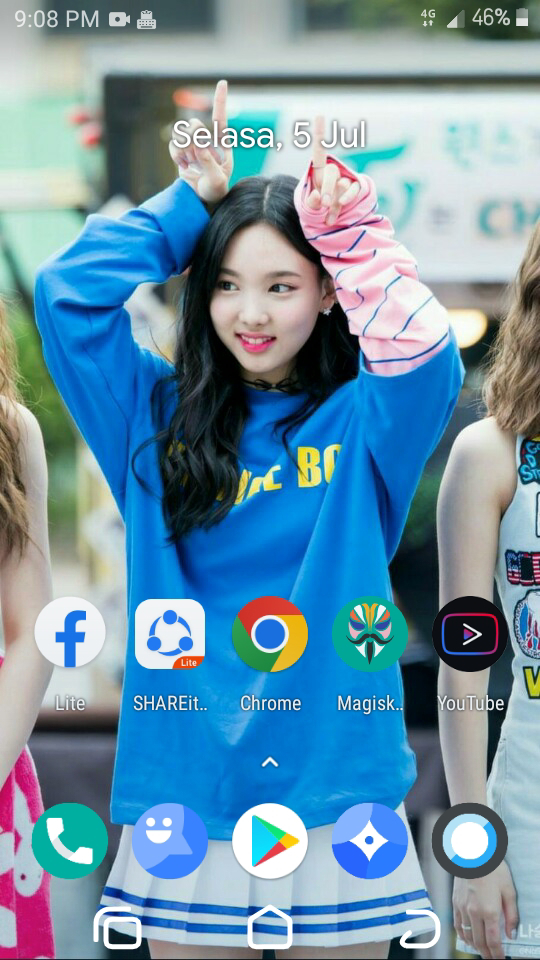Basic Knowledge of Terms in Cellphone Modification, Especially on Xiaomi
Basic Knowledge of Terms in Cellphone Modification, Especially on Xiaomi
Basic Terms On Oprek Phone
For those who have never operated on Xiaomi, you may be unfamiliar with the words "Ubl", "Rom", "Kernel", "Root", "Module", "Recovery", "Fastboot", and so on.
Read to the end so you can understand better.
What is Rom ?
Rom: rom is the operating system that runs on your cellphone.
So Android is a ROM, bro? -> yes it's a rom, well but here we discuss custom rom.
What's more? Well, Google as the maker of Android has released a pure stock ROM which will be released later on Google Pixel, and Android One phones (perhaps those who followed it know Asus Zenfone Max Pro M1 and Xiaomi Mi A1)
Now the stock rom is processed and modified by the manufacturer to be installed on the device. Example -> MIUI 12 Android 10 -> means android 10 modified by xiaomi to MIUI 12
Custom rom means the same as MIUI earlier, but the modification is not the official manufacturer of the cellphone, for example, my cellphone rom is Nusantara project Android 11 -> means that my cellphone uses an Android 11 rom modified by the Nusantara project team.
Safe? It's safe, it's just a different modifier. If your cellphone is a xiaomi, the default is MIUI, other than that it means custom.
What is Kernel ?
Kernel is a system that is more basic than ROM, so it is he who communicates with hardware / hardware, for example ordering to make a certain battery, telling the CPU to run at that speed.
Well, custom kernel, yes the same as the custom rom earlier. Here later there will be a kernel for each custom rom, usually the MIUI and AOSP kernels are distinguished
How's it going? Yes, so the kernel for MIUI can be installed only on MIUI, the AOSP kernel, yes, besides that
So what is AOSP, bro? Why is there CAF too? What's more? Wait, be patient. Now grasp the meaning of the kernel first.
 |
| Xiaomi Redmi Note 8 |
What is Root ?
Root means root, meaning. Here if only custom rom and kernel. That's you just modify the surface. With root access. You can modify more deeply.
So how's it going? So, with this root access, you can modify the system, for example. The default application shouldn't be able to be deleted, with root. Can. That's one simple example.
How to root? It's easy, just flash the magisk in recovery. What is recovery bro? Later ok. Save first.
What is Module ?
Module is a file that can be installed via magisk (must be root first).
So, for example, if you want something related to the system, you usually use a module. For example, if you are in a custom rom, you want to change the launcher to oneplus launcher.
It's easy, just install the Oneplus launcher module. Tara! Your launcher is oneplus launcher!
Mode Recovery
recovery means recovery. The way to enter is to press and hold the volume up and power buttons at the same time, then release the power button for a while and let the volume up until it enters recovery. Do it when the cellphone is off.
So, this is like a center for restoring the system. You want to change the rom to the default rom (MIUI), want to move to a custom rom, want to change the kernel, then go here. Oya. For that, you have to install a custom recovery.
Mode Fastboot
It's similar to recovery, but you have to use a laptop/pc. The entry method is similar to entering recovery but using volume down.
If you want to install a custom recovery, go through fastboot mode. Want UBL, want to flash via miflash. Use this mode..
Bootloader
System Padlock from Manufacturer"
Oprek is a system modification. Because the system modification is "not recommended by the manufacturer" (that is, they want us to use the original), before operating, we have to unlock it first. Namely by unlocking the bootloader. If you want to go back to factory defaults, return to the default rom > relock bootloader